Indexing Special Content
After you have successfully crawled your website, you should take a moment to consider whether you have other valuable content that isn't available in your search results yet. Maybe you spent a lot of time crafting an informative FAQ, or there are a few special pages on a sister site that would be interesting to your visitors. Maybe you did not know that you can show relevant YouTube videos directly in your search results!
Indeed, the Zoovu Search Data Sources section of the Control Panel lets you add all your best content to your search results.
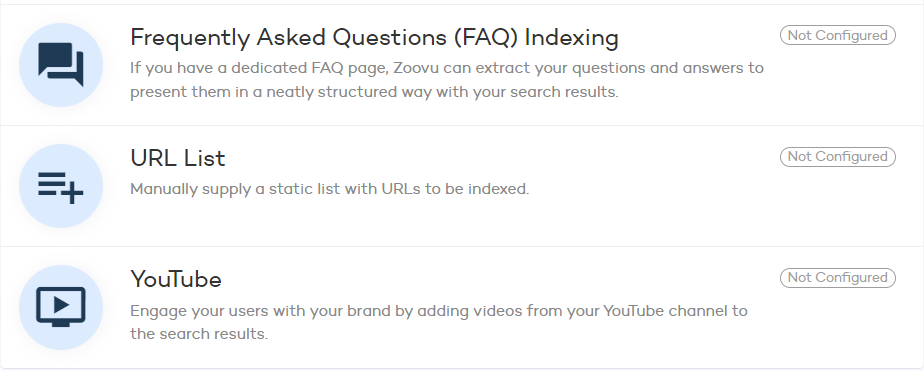
Frequently Asked Questions (FAQ) Indexing
For FAQ indexing, you can index existing FAQ pages with the Custom FAQ section.
Custom FAQ
If you already have an FAQ page and you'd like to make every single Q&A block easily searchable (vs resorting to the CTRL+F shortcut to find the information within the page), follow these steps:
Go to Data Sources -> Frequently Asked Questions (FAQ) Indexing and select Custom FAQ.
Input your FAQ page URLs.
Make sure your Q&A elements are consistent throughout the page. For example, every question can wrapped in an
<h2>tag, and every answer can be wrapped into a<div class="faq-answer"></div>element.Point our crawler to these elements by specifying the corresponding XPaths, e.g.
//h2and//div[@class="faq-answer"]Press "Test FAQ Extraction" to preview the extracted Q&A blocks. Every block becomes a separate search result and when the user clicks on it, the page will scroll down to the exact Q&A excerpt.
Don't forget to save your settings.
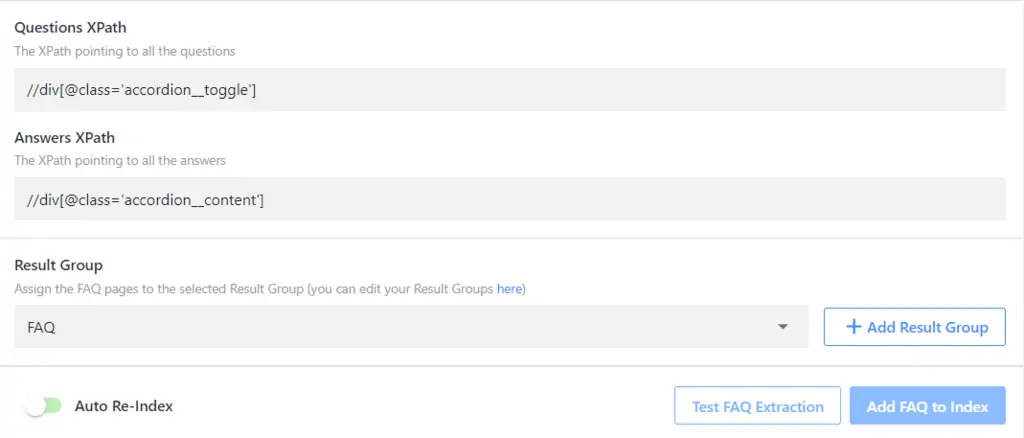
URL List Indexing
For one reason or another, our crawler may fail to pick up some URLs, or you might just need to index a small number of specific pages. In this case, we have a third crawling option: the URL list. With this feature, you can add pages to the index manually.

This method is different from adding URLs one by one under Index:
The URL List isn't purged upon a full re-index, whereas links added manually under the Index section are deleted from the index.
The URL list allows you to add links in bulk by clicking "Edit as Text", instead of copying and pasting them individually.
YouTube Video Indexing
Adding the videos from your YouTube channel to your search results could not be easier.
Add-On Required
YouTube video indexing is an add-on feature. Create your custom plan.
Simply open the YouTube section from Data Sources, enter your YouTube channel URL, and choose a result group for your videos.
When your videos have loaded, turn on Auto-Reindex and then click Add Videos to Index.
That's it! Your YouTube videos will now show up whenever they match a search query.


